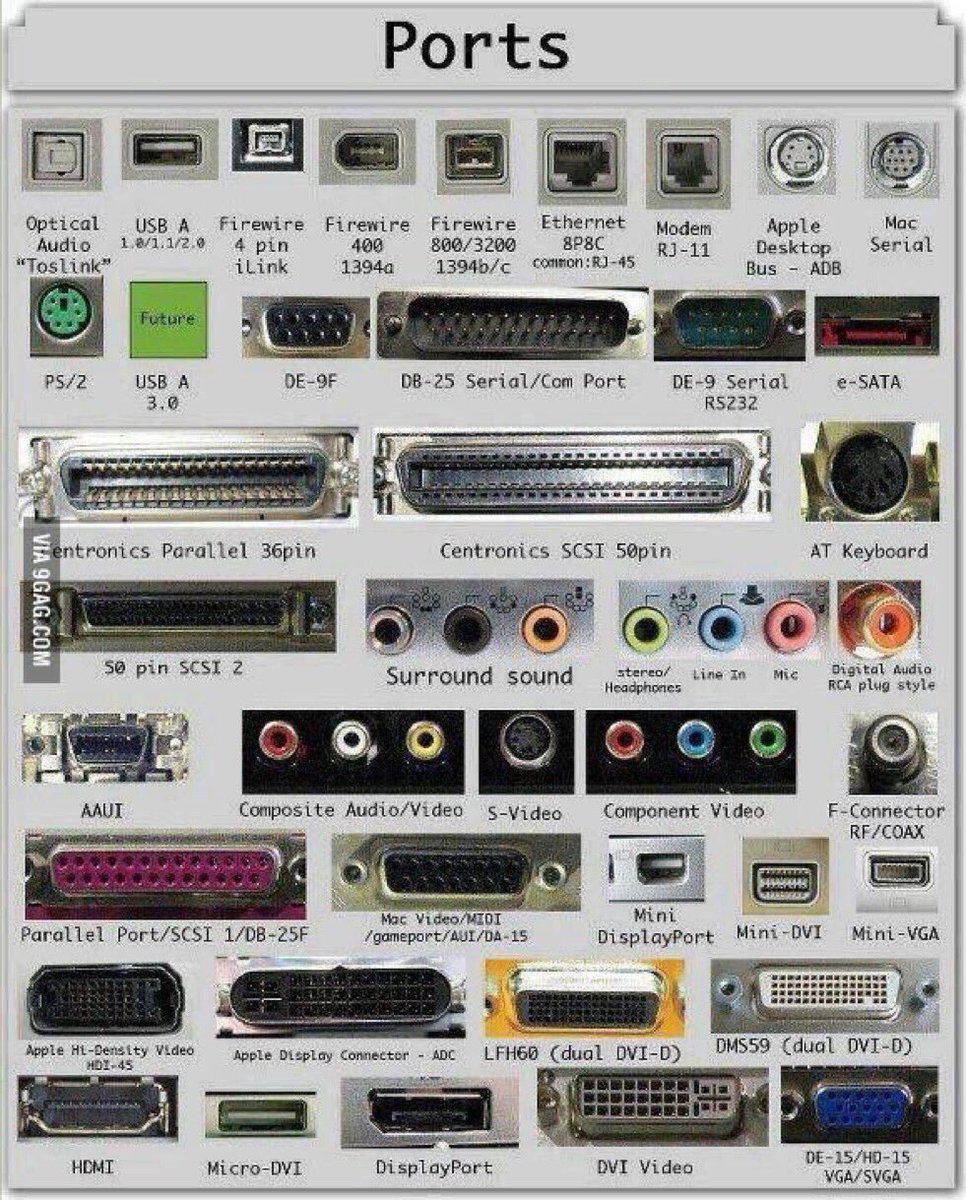Customization
Chrome add-ons
Right now Chrome is my default browser, here are some of the extensions that I use. Or, view via OneTab.
Also see
The Chrome Extensions We Can't Live Without via Wired
Create Your Own Personal Archive of Web Pages With This Chrome Extension
Rrrewind is a Wayback Machine for Social Media
- Privacy Badger- blocks spying ads and tracking
- The Great Suspender- automatically suspends unused tabs
- Terms of Service, Didn't Read- instant info about websites' TOS and privacy policies
- Nimbus Screenshot and Screencast- takes screenshots/screencasts of the browser and adds annotations
- Pxlr- free photo editor in the browser similar to Photoshop and integrates with Google Drive
- OneTab- saves memory and reduces tab clutter
- Incredible StartPage or Momentum- customizable start page
- + Flip It- adds website to Flipboard
- Delicious- adds website to Delicious
- ColorPick Eyedropper- select color values from websites
- Tineye- reverse search image
Also see
The Chrome Extensions We Can't Live Without via Wired
Create Your Own Personal Archive of Web Pages With This Chrome Extension
Rrrewind is a Wayback Machine for Social Media
Software
Build Your Own Adobe Creative Suite with Free and Cheap Software
Audacity
VLC Media Player
See also: AlternativeTo and Capterra
Audacity
VLC Media Player
See also: AlternativeTo and Capterra
Computer Deals and Tools
Woot- a new deal everyday is listed at the top of the page for each category. Below the daily deal, there are additional deals that are offered for several days.
Newegg
Best Buy Outlet
Camel Camel Camel
Newegg
Best Buy Outlet
Camel Camel Camel
Articles
Friendship Ended with Chrome for Opera
This article has a lot of good points... something to think about....
20 Surprising Things You Can Do With Google Search
Google Search really deserves it's own section or page...
This article has a lot of good points... something to think about....
20 Surprising Things You Can Do With Google Search
Google Search really deserves it's own section or page...
Tools and Classes
Hardware
|
Chart of different ports link
|