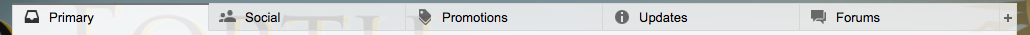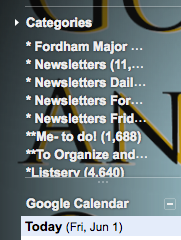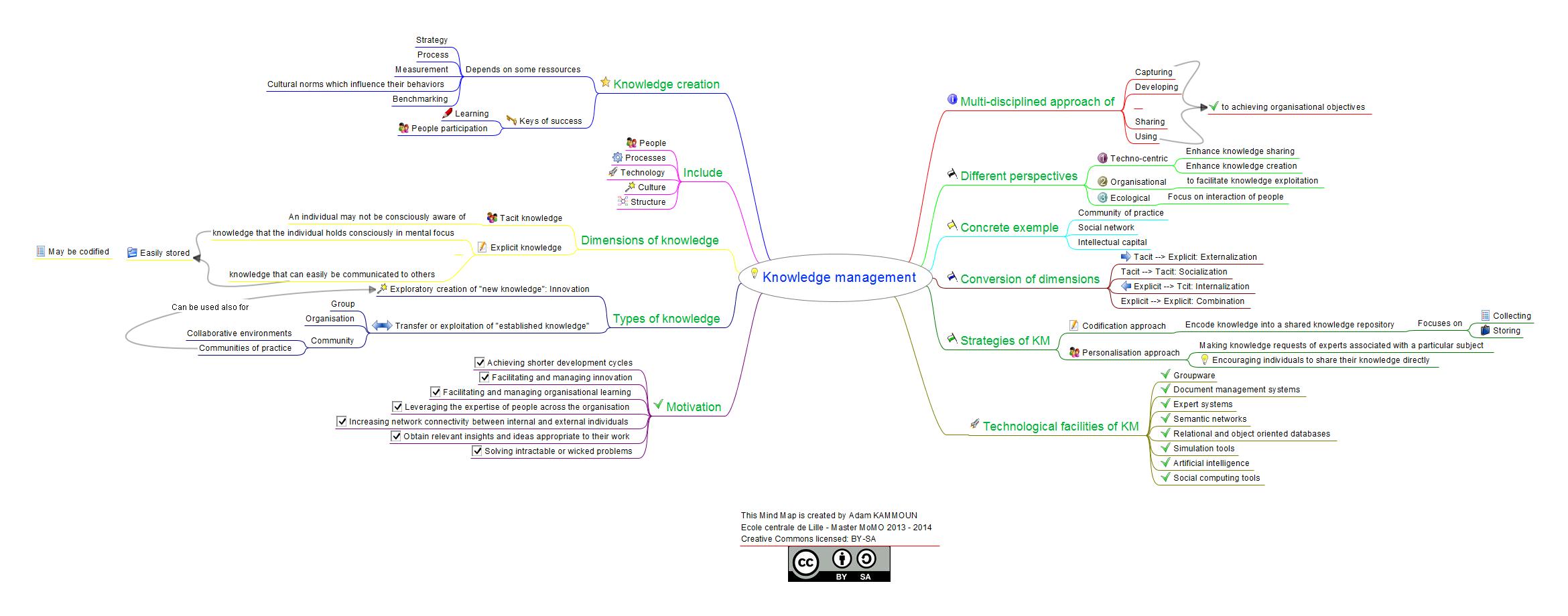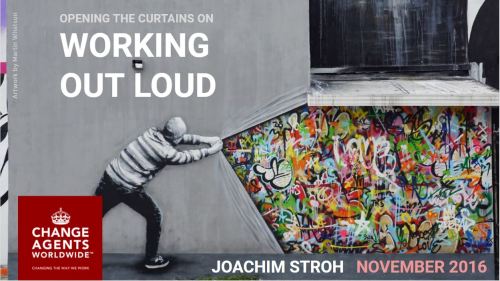This page is currently underconstruction.... it is part of my efforts to join the #WOL movement (working out loud)... sharing is a fundamental principle of my personal & professional philosophy as a life-long and lover of learning... #WOL to me represents to me an intentional practice of being transparent and fostering collaboration throughout the project cycle-- not just during the research or public phase.
What is an Instructional Technologist?
There is a lot of variety in the titles and responsibilities in among the staff and administrators in my field. Some colleges and universities have instructional technologists, academic technologists or learning technologists. At some institutions they have Instructional Designers or Teaching and Learning Experts. Another difference you'll find among colleagues in my field is whether they are part of their institution's IT department or President/Provost's office. At Fordham, my office is part of the Instructional Technology Academic Computing branch of IT and similar to many teachers today we wear different hats!
Read more about my career path and what I do as a Senior Instructional Technologist on my About page.
Read more about my career path and what I do as a Senior Instructional Technologist on my About page.
My Strategies for Finding, Organizing, Sharing Information
Resources
Strategies- habits, routines, and rituals
Someone once asked me, how am I able to accomplish everything I do? My answer: my superpower and being really organized! I'm able to read really, really fast and that gives me a huge edge when it comes to finding, evaluating, filtering, organizing, sharing, and applying information.
I'm working on ways to refine my personal strategies and articulate my knowledge intake/sharing routines.
I'm working on ways to refine my personal strategies and articulate my knowledge intake/sharing routines.
Work DaysReflect on the one major goal I want to achieve for the day. I use Google Keep to keep track of all of my lists and refer to them throughout the day, but it's really helpful to start the day off by thinking of the one major thing I want to accomplish by the end of the day. I like Google Keep because I can switch between my work/personal accounts easily and have access on any device. I also like how I can change the color of the notes and use check boxes. There's only so many features which makes it easy to focus on what you need to do and not spending a lot of time on formatting.
I sort my work account according to the 5 categories of projects to keep track of what I'm working on and things I need to remember. I also include notes for specific people like my boss, student workers, and colleagues that I usually interact with so I can keep track of things I don't want to forget to ask them when I see or speak with them. Check my calendarI'm lost without my calendar! I have to put all of my meetings, events, birthdays, and even when I get paid on my calendar or I will lose track of what's going on. I check my calendar in the morning to get a snapshot of what my day looks like. I also keep that tab open all day and have the Gmail plugin enabled to have the calendar agenda displayed on the left side of my inbox. And even then, I find that I will write post-its for myself if it's a super busy day or there's something I'm worried about missing. I'll refer to my calendar throughout the day to make sure I'm on track and I'll also make sure to spend time in the afternoon or before I leave for the day so I can get a head start on what I need to set up for the next day or the week.
Check my email"Email is what somebody else needs; it's not what you need."
I think I've finally found the winning strategy to manage my inboxes without losing my mind! I've gotten rid of ALL of the emails clogging up my tabs by setting up filters. I am committing to leaving each day with an email count of zero. All issues that I will be working on before responding are going to be added to my Google Keep notes as a pinned note at the top or to one of my previously defined categories.
These are the tabs I use:
My filters:
The asterisks are added so that these labels appear at the top of my list. It makes them easy to see instead of getting lost in the clutter of all the other labels that were imported over from the Lotus Notes days...
It only took about 2 hours to sort out the 20,000 emails that were clogging up my inbox and stressing me out! Tip: you can create multiple filters at one time! Now, we'll see how well trying to keep a zero inbox works out...
I have 4 other corporate accounts I manage at work or have access to, but all of those won't need as much work because I'm not the only person using them. I just need to work on sorting the 10 other personal accounts I have... One day at a time!
End of the day reflectionAt the end of the day I like to take a little time to write up the highlights of what I worked on during the day, this helps to keep me accountable and my projects on track. I frequently look over my goals for the week and reflect on the state of the projects I'm working on. And just like I took time at the beginning of my day to think about what the most important thing to accomplish for the day is, I like to end the day with thinking about whether or not I did and why/how. Reflection is the fundamental key to the Ignatian Pedagogy Paradigm. I've learned a lot about Ignatian Pedagogy working at a Jesuit university, but I also recommend this method to teachers at any institution. The more we can incorporate reflection into our daily lives the better we and our students are for it.
Off Daysunder construction
|
My Rules
under construction
My Rituals
Resources
Articles
The #1 Secret to Amazing Time and Calendar Management
Time-management tips from the productivity expert who trains Google executives
Start Achieving Your Long-Term Goals With This President's Task Management System
Time-management tips from the productivity expert who trains Google executives
Start Achieving Your Long-Term Goals With This President's Task Management System
Podcasts
I'm not really a fan of listening to podcasts, I would much rather read but this is one that I do like to listen to on Fridays:
Farnam Street
"The Knowledge Project Podcast explores ideas, methods, and mental models, that will help you expand your mind, live deliberately, and master the best of what other people have already figured out."
"The Knowledge Project Podcast explores ideas, methods, and mental models, that will help you expand your mind, live deliberately, and master the best of what other people have already figured out."
Conferences, Professional Organizations, and Groups
Professional Development is critically important to growth. In this section I'm sharing information about the communities I belong to and follow. I have this spreadsheet organized by topic:
|
EdTech, KM and Training, Design, Media and Digital Citizenship, Ed News, Misc, News & Content Aggregators
|
|
|
Knowledge Management
Koenig, Michael E. D. “What Is KM? Knowledge Management Explained.” Globalization-Business Opportunity and KM Challenge - KMWorld Magazine, KM World, 15 Jan. 2018.
My introduction to the world of Knowledge Management was through the Wikipedia for Educators group that I organize at Fordham. A member of our group invited me to the NYC Gurteen KM meet-up group. This was not only my first meet-up group, but also the first time I had heard the term "Gurteen" or "Knowledge Management." After checking out the description on the “About” page and reading about the topic “Breaking Down Silos Through Working Outloud” for the next meeting I decided I needed to attend and find out more…
|
About the group:
21,000 people in 160 countries are part of the Gurteen Knowledge Community. Help us create a strong core in New York City. After all, there is a lot of knowledge here to be shared! This is a group for knowledge management enthusiasts who like to share KM practices, learn from others and improve their organizations. Knowledge sharing practices can make a company run more efficiently and increase employee productivity. Join us in sharing practices of ways you share knowledge in your organization! |
Joachim's presentation was fantastic and I highly recommend taking a look.
I had long been a fan of Jane Bozarth's work which includes her book Show Your Work (on Amazon), but Joachim mentioned many other pioneers and practitioners of the same basic philosophy to check out:
|
Dave Winer, “Narrate Your Work”
Bryce Write, “Breaking Down ‘Work Out Loud’” John Stepper “Working Out Loud: The Making of a Movement” (TEDx video) Catherine Shinners “The Dynamics of Working Out Loud” Dennis Pearce “Working Out Loud Doctoral Thesis” Also check out #WOLWeek |
Besides a great presentation, I also really enjoyed the group discussion. So I decided to dive in and join the group by volunteering to give the presentation and start the conversation at the next meeting by sharing specific examples of my work in the Instructional Technology Academic Computing department of IT. Specifically, how these projects have crossed organizational boundaries to help foster connections between different departments and groups at Fordham.
Slides, Resources and Links mentioned during and inspired by our Discussion
|
Slack– OneTab webpage of academic use cases and resources for building community
Book recommendation: Our Journey To Corporate Sanity: Transformational Stories from the Frontiers of 21st Century Leadership Ignation Pedagogy Where is Everyone? Education Disruption (curated videos), Education Disruption (Flipboard) Visual Sketch Notes (Flipboard) Writing for Wikipedia event at Fordham University on October 26, 2016 MOOCs and Free Online Courses (for more about MOOCs also see Tech Trends wiki) Social Bookmarking Kristen’s Tumblr: This is the most dangerous time for our planet (Stephen Hawking) Kristen’s Tumblr: The World Wide Web, AR, VR, and MR (Internet/Tech past & future) |
At the next session I attended we discussed the topic of Fake News and the following one after that was on the topic of Smart Cities. Both sessions had a fantastic group of attendees and conversation. I also really enjoyed the session I attended around the theme of Health Care where we wrote and performed a play together.
If you're in the NYC area and want to join us, sign up on the Meet.Up page and don't forget to follow the group's Twitter account!
Additional Resources:
Knowledge Management (Wikipedia)
Gurteen Discussion Groups
KM World
If you're in the NYC area and want to join us, sign up on the Meet.Up page and don't forget to follow the group's Twitter account!
Additional Resources:
Knowledge Management (Wikipedia)
Gurteen Discussion Groups
KM World